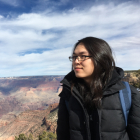Mass renaming accounts made way easier with new account features!
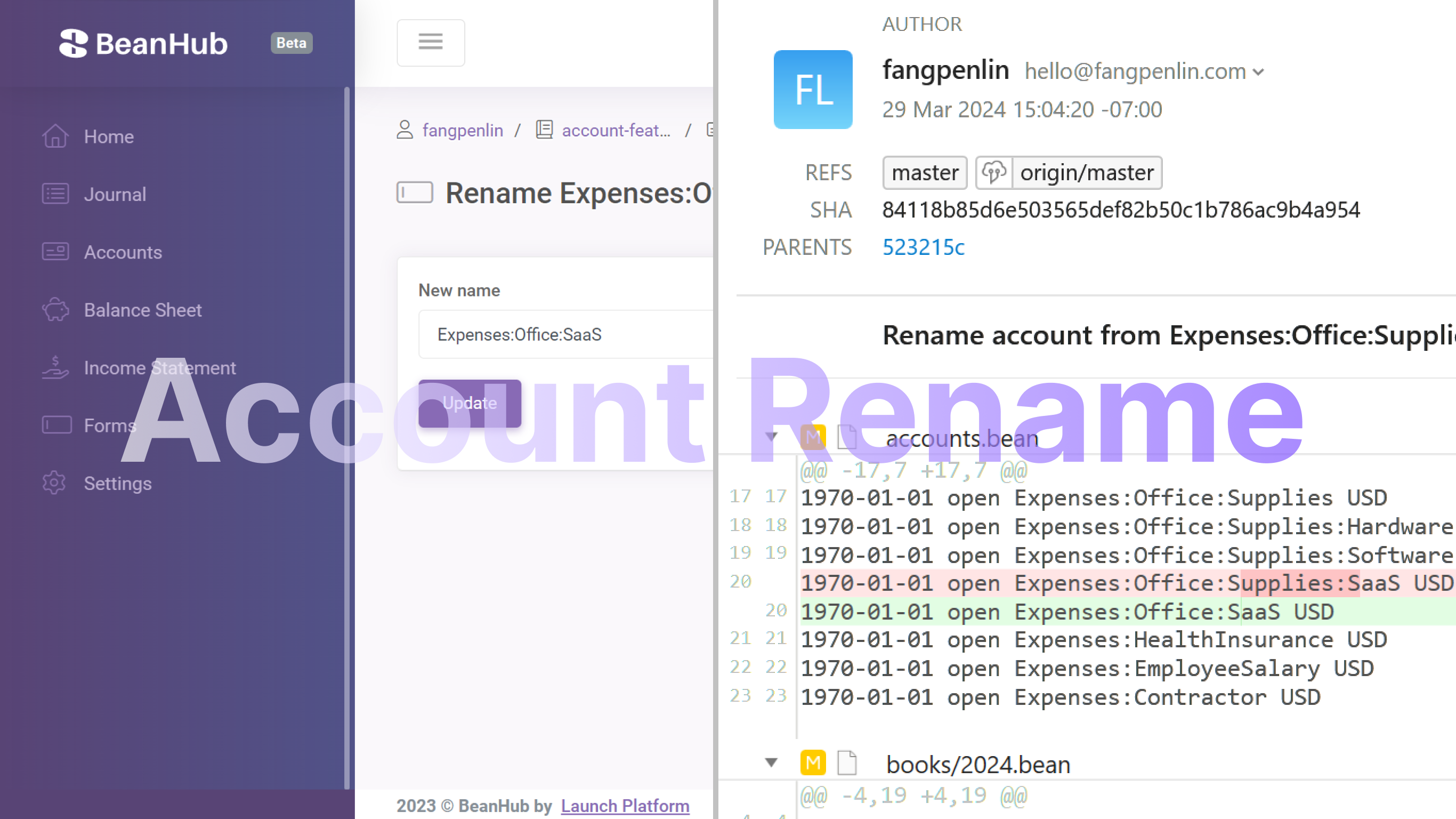
Have you ever made an account name in your Beancount files and regretted it, yet you found it too much effort to rename it because it’s already used everywhere in tons of transactions?
While we enjoy the freedom of a plain-text-based accounting system such as Beancount gave us, it also means performing mass editing is difficult.
A straightforward idea for renaming an account could be as easy as just using the search and replace, but it won’t work for renaming an account with a prefix shared with other accounts.
For example, replacing Assets:Bank would also affect Assets:Bank:Cash.
Unless it’s intended, or you could use a regular expression instead.
Regardless, I always ask myself why it had to be this complicated.
I just want to rename an account name after all.
Today, we would like to let you know that with BeanHub, this is made much easier with our account renaming feature!
New accounts page
You can see the new accounts page in your repository on the left-hand side menu as “Accounts”.
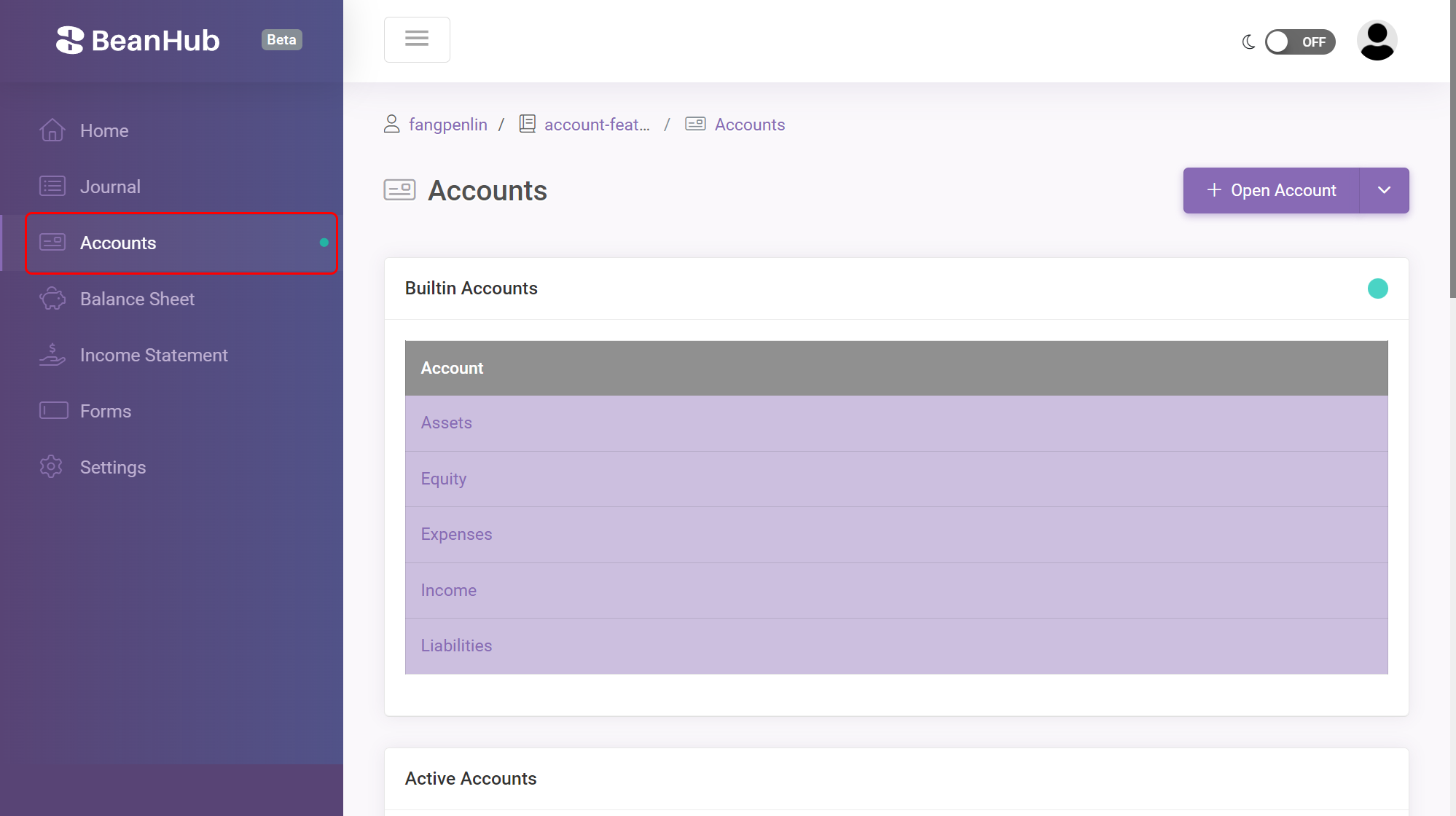
Account page actions
When you visit the account page from all pages by clicking the account name link, you will see there are now new action options on the right-hand side next to the page title.
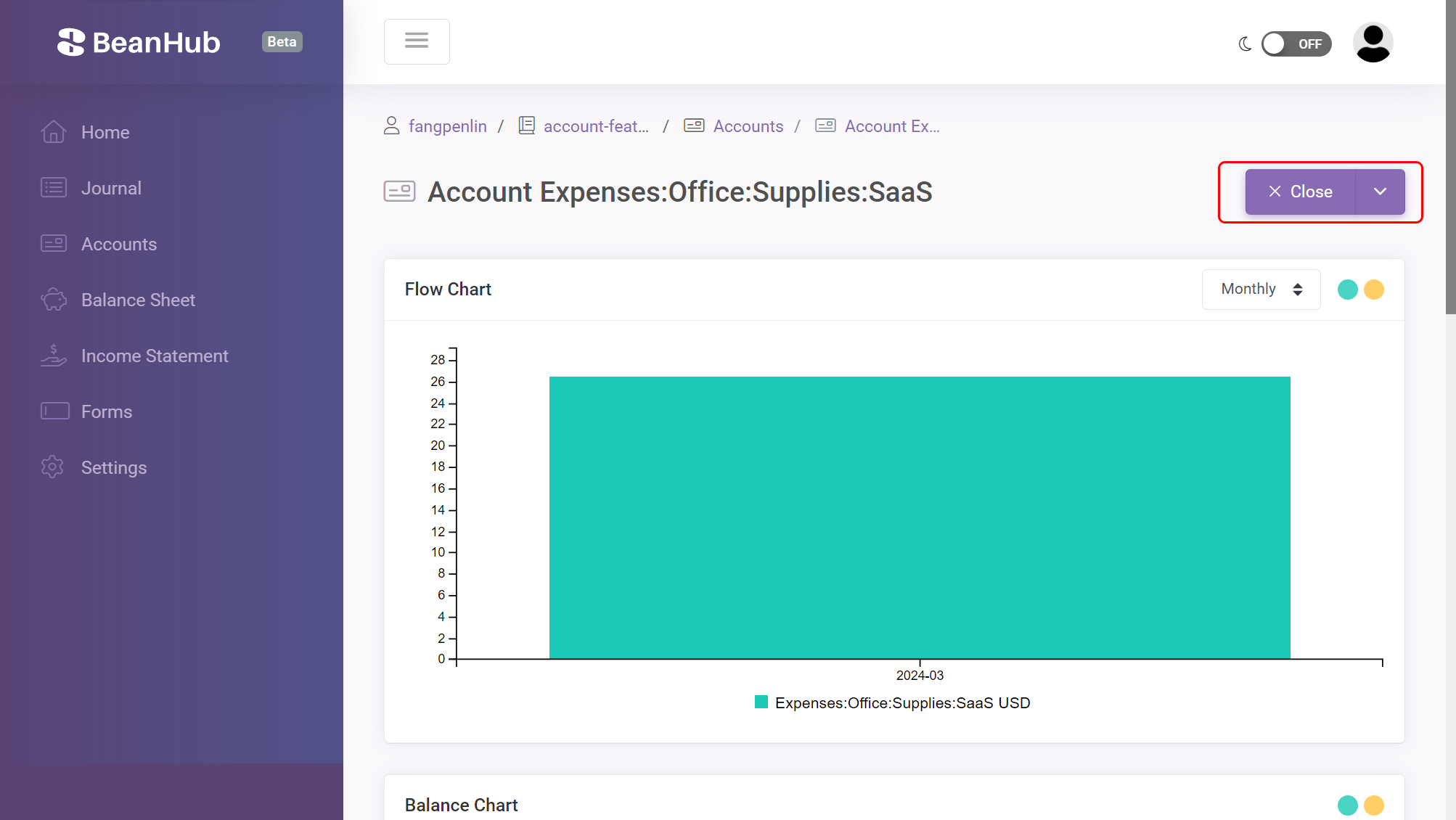
We made entering the close form with the account name prefilled for open accounts much easier. If the account has already been closed, you can also easily reopen it from the account page provided. Reopening removes the close statement from your Beancount files automatically.
Rename account
To rename the account name, you can click the downward triangle next to the Close or Reopen button and then click Rename in the dropdown.
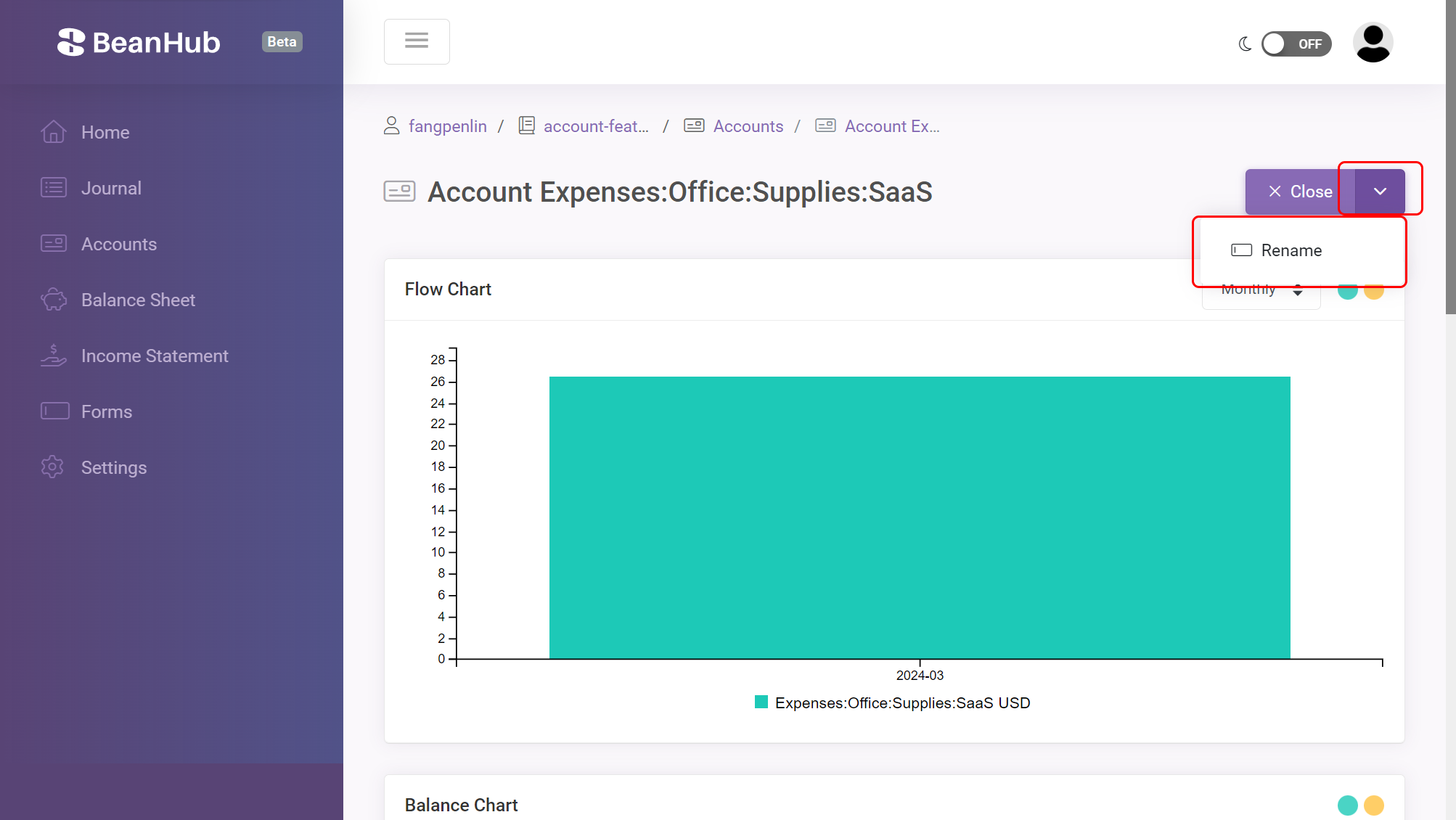
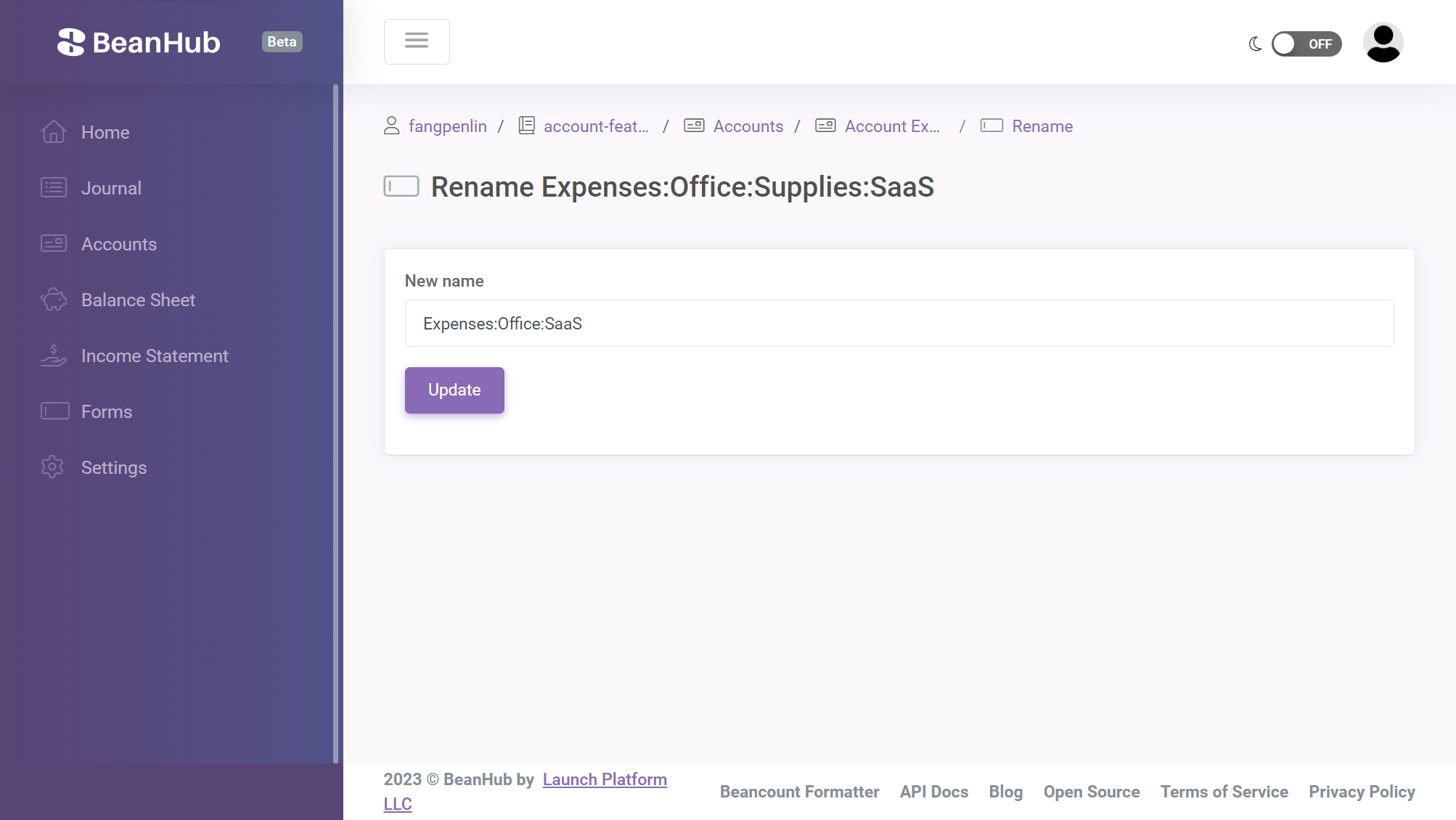
You only need to type a new name and submit it. Voila, magic! 🤯
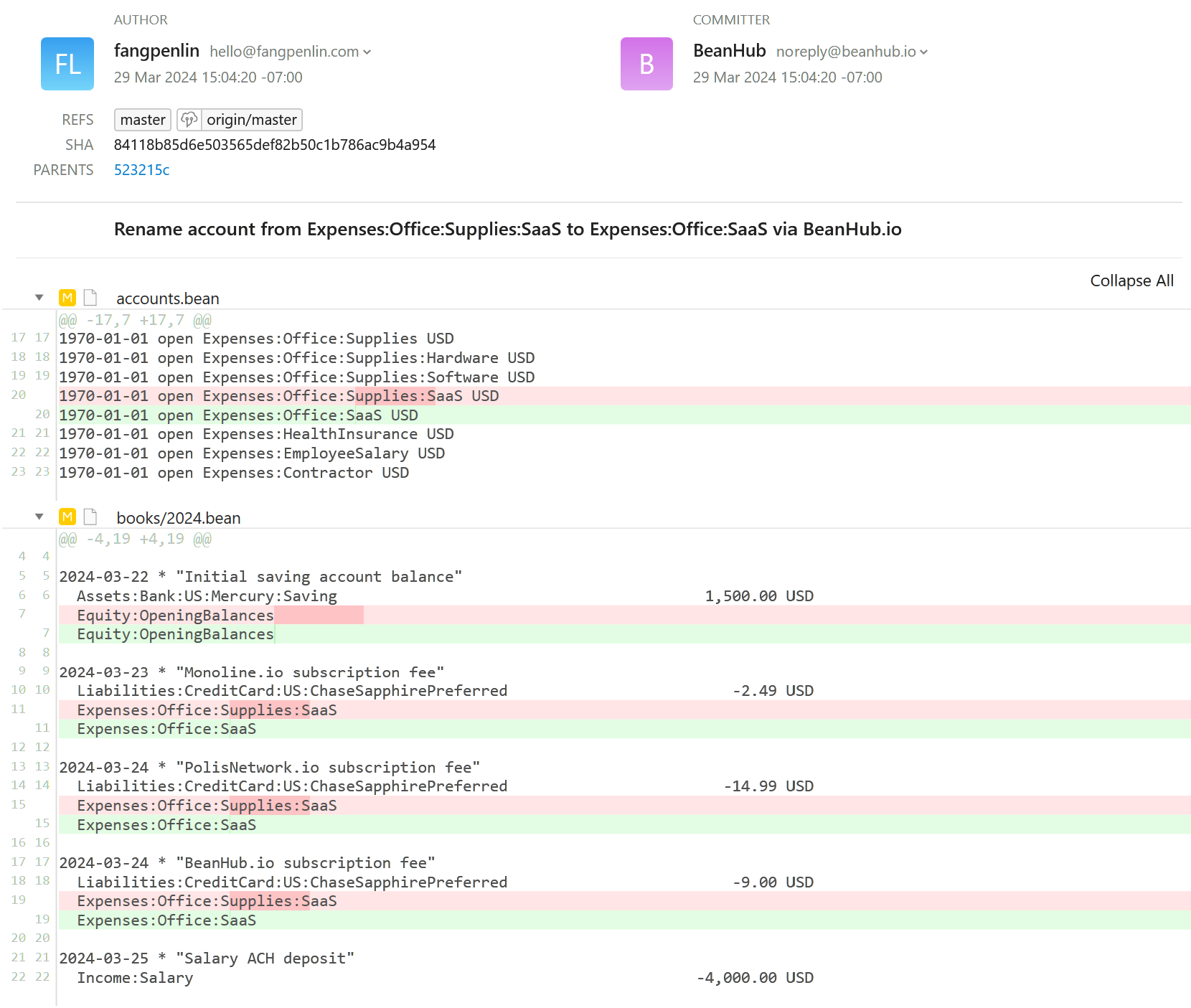
It’s all done automatically. We run through all your Beancount files, replace the account symbol after parsing it, and then write them back, format them, and make a new git commit for you. The same renaming account feature is now also available in our API. With that, you no longer need to be afraid of changing your account names. We believe technology should serve people instead of serving them the other way around. We hope you find our new account features useful. Since we made the public repository free, you can try it out now by signing up for a BeanHub account and creating a sample repository.
More to come
While renaming the account name is cool, but what about splitting accounts?
Say you have an Expenses:Office account, but it’s too broad, and you want to break it down into smaller categories.
And what about importing transactions from banks?
Well, yes, as you can already imagine, we have countless opportunities to improve the workflow.
We are working hard to build more new features for BeanHub to make it much easier to use. Please feel free to let us know if you have any feedback or features you want us to build by reaching out to us at support@beanhub.io.